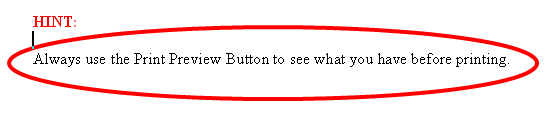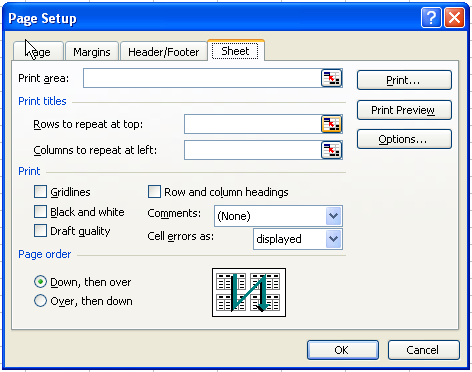
Print out Headers on Every Page with the Date and other information.
When you want to print out your spreadsheet you may want the headers to appear on every page as well as other information like the date or the file name. To do this follow the steps below.
Go to File > Page Setup > Sheet tab
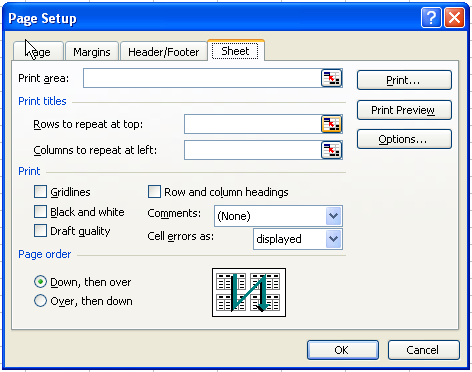
If you just want to print a specific part of your spreadsheet you can click on the table button on the right of the Print area: section and then select the cells you want to print
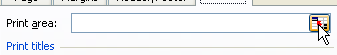

When you have finished selection your rows or table click on the button circled above to return to the page setup dialog box.
To print the titles do the same in the Rows to repeat at top: and select the row you want to show on every printed page.
The same can be done to the columns section.
To insert information on every printed page such as the time or date as well as other options click on the Header/Footer tab.
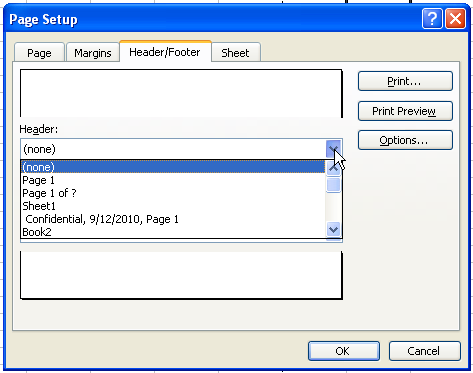
Here you have a list of preset choices as well as accessed by the drop down button on both the Header and Footer section or you can click on the Custom button and the following screen will show with more choices.

Follow the directions and you will have your printed copy ready.